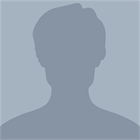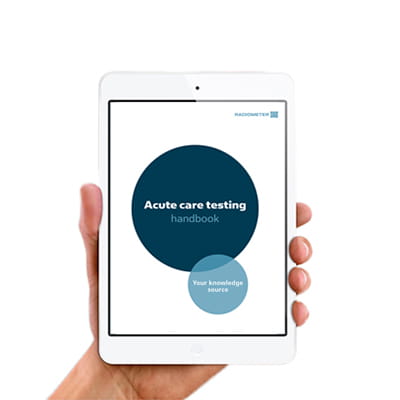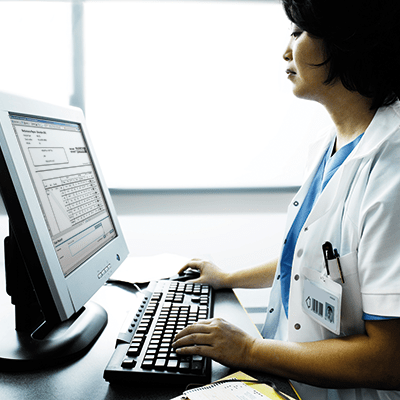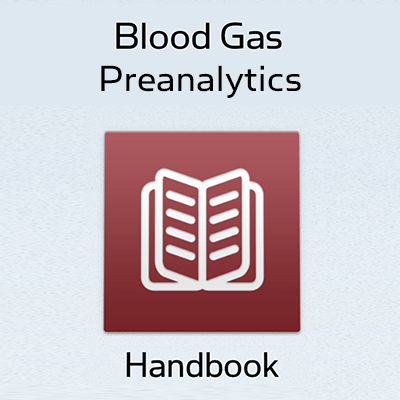Printed from acutecaretesting.org
July 2008
Point of care connectivity
POCT results from patients from four hospital sites are now available to all those with (password protected) computer access, which has decreased the amount of data transcribed manually into patient notes, thus decreasing errors.
Tests include activated clotting times, blood gases, complete blood counts, HbA1c’, Troponin T’s, and urinalysis.
The analysers all have serial connections and have been purchased from a range of companies. Co-boxes - which allow serial devices to connect and communicate over an Ethernet network - and cabling, were purchased along with a server to store data on the network.
QC can be viewed separately in the DMS and weekly QC violation reports are automatically sent to the POCT co-ordinators email address.
Remote access to the blood gas analysers allows prompt intervention and troubleshooting. Analysers with operator identification allow monitoring of training and competence.
POINT OF CARE AT WAIKATO HOSPITAL
In April 2006 Health Waikato Laboratory purchased a new blood gas analyzer [2] and DMS software.
This software opened the door for us to interface the POC equipment throughout our organisation, covering four hospital sites from Waikato to Taumarunui.
Prior to purchase, the suppliers’ staff visited our site and demonstrated that the data could be captured from one of their blood gas analysers, an older analyser that was already on site, and an activated clotting time (ACT) analyzer supplied by another manufacturer.
Our goal was to have all POC testing equipment interfaced and compliant with ISO 15189 and ISO 22870, so that we could apply the same rigorous standards used within the laboratory, to POC testing throughout the Waikato District Health Board.
TABLE 1: Analyzers at POC connected to Waikato hospital system via DMS
|
Analyser type |
Number |
| Blood gases, electrolytes, metabolites [2][5][9] |
7 |
| Cardiac markers [4] | 3 |
| Activated Clotting Time [6] |
6 |
| HbA1c meter [7] |
1 |
| Haematology complete blood count [8] |
3 |
| Glucose meters [10] |
2 |
| Urine stick reader [11] |
6 |
The DMS acts as a data funnel for the transfer of analyser data into our LIS [3], which then connects to our HIS and is accessible by staff throughout the organisation. This data flow removes the need for staff to chase paper medical files around the wards.
It is also more accurate as it has removed the possibility of transcription errors. Data can be permanently stored and backed up by our IS department and it is expected to decrease the mountain of paper filed in patients’ notes.
CONNECTIVITY A MINIMUM REQUIREMENT
To achieve this, POC equipment in our organisation has undergone a major capital replacement project and a large number of products were evaluated prior to the purchase of new equipment.
A main consideration was their ability to be interfaced, and those that did not meet this requirement were not accepted. In the past 3 years we have replaced blood gas analysers, ACT analysers, glucose meters, HbA1c analysers and urinalysis equipment, with connectivity as part of our goal.
We were fortunate to discover that our existing cardiac marker analyzers, which had been used for a number of years, could meet our connectivity requirements.
CONNECTIVITY PROCESS - STEP BY STEP
As well as the ability to transmit data, each analyser needs to have a fixed Internet Protocol (IP) address. (An IP address is similar to a telephone number and acts as a unique identifier for each analyser or device, so that the DMS software can find it).
At present not all POCT analysers are sophisticated enough to allow us to define their IP address. To resolve this shortcoming, co-boxes were purchased. These boxes can be programmed with an IP address and then connected by cables between the analyser and the network.
The DMS software is installed on a server and also has its own unique IP address (assigned by our IS department).
The majority of the POCT analysers are connected to the network by standard serial cables, or null modem cables. However, the urine stick reader [4], and activated clotting time analysers [5] did not fit this pattern, nor did the cables supplied by the manufacturer allow for data transmission over the network.
After the correct pattern of wiring to pin-outs was determined by trial and experiment, our IS department made the cables for us. Now that this has been determined future connections will be simple.
The only other requirements are for i) gender changers which are used when both the analyser and the cables both have female connectors, and ii) the co-boxes required DB25 to DB9 converters as most analysers have only 9 pins while the co-boxes had 25.
These could all be purchased inexpensively at local electronics stores.
Test mapping is the next step in the process and one of the most time consuming. Each test is transmitted with a unique test code and each test must be individually mapped for each analyser to the LIS.
At present we have 370 tests mapped, with more to follow as analysers are added to the system. Depending on the analyser, it is also possible to send information such as the operator identification, serial number of the analyser, cartridge and reagent lot numbers to the LIS and HIS via the DMS.
This allows us to more easily conform to ISO 15189 and 22870 and in the future we will be able to use the DMS software to count test volumes, separating tests used for quality control from patient test data.
TRACEABILITY
There is a requirement for traceability for all aspects of the testing procedure in the ISO regulations however, while manufacturers of most new POCT devices allow entry of a patient ID, not all allow entry of an operator ID and many do not have onboard records of reagent lot numbers and quality control.
Without this function we still need to fill in paper log sheets to provide the necessary traceability.
The challenge now is for all analyser manufacturers to produce POCT analysers that can be routinely programmed to request Operator ID’s and Patient ID’s and reagent information as well as an IP address, negating the need to separately purchase a co-box.
In the future where there is a choice between an analyser that has both operator ID and patient ID entry versus one that only allows for patient ID, we will choose the analyser that allows both, and analysers that make this mandatory are preferred.
Human nature is such that staff will always take the shortest option especially in times of stress and ward staff themselves are now asking to upgrade to equipment with onboard prompts.
IMPLEMENTATION
Before going “live”, the system was trialled in a test area that is not accessible to clinicians and where data would not be permanently stored in the patient records.
Samples were run to ensure that the correct data was transmitted and that simple details like decimal places were correctly assigned and units of measurement were appropriately entered.
It revealed that some tests that do not appear on the analyser printouts were still transmitted as electronic data to the LIS, e.g. barometric pressure. As our clinicians do not require this information, test codes were created but we have formatted the LIS to not display them in the patient results.
During this process we also decided that where an analyser produced a flag next to a result to indicate that the analyser had a problem with the test measurement, that we would transmit a * rather than the potentially incorrect result.
The correct result can be entered manually into the LIS at a later stage.
SYSTEM AUDIT
After going live the system had to be audited. This revealed that there were still a few unanticipated problems. The first was that when a test on an ACT analyser was cancelled, no result would appear on the analyser screen, and in the DMS the data appeared as a series of dots.
Unfortunately this was interpreted by the LIS as zero, and so a zero result was incorrectly recorded in the patient notes. The DMS supplier has now blocked ACT results of zero being transmitted across the system for us.
We have also programmed our LIS to block any clinically impossible results from being displayed in the patient record and a “*” will be reported instead of a number.
For example this is useful when a blood gas specimen is miss-sampled and the analyser measures air instead of blood.
The second discovery was that a number of analysers, such as the ACT analyzer, urine stick reader and the HbA1c analyser allow data to be transmitted from the analyser to the DMS more than once.
This meant that the data was being recorded in the patient’s notes each time the results were transmitted (usually manually), and patients could have multiple entries of the same result recorded in their electronic record.
The DMS supplier has now created a database to check whether the data received from an analyser has already got results with the same date and time attached and if so, prevents it from being re-sent to the LIS.
CORRECT RESULT IDENTIFICATION
Electronic data transfer into a software system only works if the operator enters the correct information into the analyser.
Prior to the new DMS, there had never been any repercussions for errors made when entering patient identification information into analysers, and staff were haphazard about scanning or typing in these numbers.
Faulty barcodes can also occur during printing, e.g. paper moving sideways in a label printer, scratches on the barcodes, lack of ink etc. These barcodes sometimes cannot be scanned at all, or partially insert data.
Some analysers (e.g. the urine stick reader) initially didn’t have keyboards attached so if a patient identification barcode was faulty there was no way to enter the ID, so keyboards have subsequently been added.
Other analysers allow manual entry of numbers but not letters, which is problematic as our patient identifiers are a combination of both.
To prevent this data clogging up the system, the software programmer for the LIS has created a repository for specimens with incorrectly entered patient identification numbers, which can later be deleted if the data is not required.
Where there is no patient identification number available, as can occur after a patient has come to hospital after an accident, a “test patient” barcode is assigned to the specimen, and then at a later time the patient result can be manually entered into the system.
This test patient barcode is also used during staff training and for any other miscellaneous samples that do not have a registered patient ID.
Just as with any laboratory specimen, care must be taken to ensure that the correct barcode has been selected and adhered to the sample.
A checking system, such as that available on the blood gas analysers [2] reminding staff to ensure that they have matched the correct patient information to the specimen, may decrease the risk inherent in all specimen testing, of the results being attached to the wrong patient.
FULL QC RECORD KEEPING
Quality control records are now more complete, as all specimens that are identified as QC are captured by the DMS software, regardless of device manufacturer. Once the lot number and target values have been entered, data is collated in the system and Levey Jennings graphs are produced.
On a weekly basis a QC violation report for blood gas analysers is sent directly to the POCT co-ordinators’ email address and this allows them to quickly identify which analysers are not conforming to the predetermined limits.
This is especially useful when analysers are up to 2 hours drive from Waikato hospital.
COMPLIANCE CONTROL
Auditing patient results to ensure staff follow specified procedure is more easily achieved due to the new DMS system. Laboratory staff can view exactly how the data enters the DMS, which can then be matched to the information appearing in the LIS.
Where discrepancies occur it allows for troubleshooting and has also been used extensively when studying patient comparisons between the Blood Gas electrolyte results and those of the Laboratory analysers.
CONCLUSION
The DMS software connectivity solution has revolutionised POC testing at Waikato Hospital. Data is transmitted accurately into patient notes and available to clinicians, reducing the need for paper.References+ View more
- RADIANCE, data management system software, supplied by Radiometer Pacific.
- ABL 825, blood gas analyzer, supplied by Radiometer Pacific.
- Galen, laboratory information system, supplied by i-Soft
- Cardiac Readers, cardiac marker meter, supplied by Roche
- ABL 80, blood gas analyzer, supplied by Radiometer Pacific.
- ACT Plus, activated clotting time analyzer, supplied by Medtronic.
- PDQ Plus, HbA1c analyzer, supplied by Primus
- Poch-100i, complete blood count analyzer, supplied by Roche
- Siemens 865, blood gas analyzer, supplied by Siemens
- HemoCue 201+, glucose meters, supplied by HemoCue
- Urisys 1100, urine strip reader, supplied by Roche
References
- RADIANCE, data management system software, supplied by Radiometer Pacific.
- ABL 825, blood gas analyzer, supplied by Radiometer Pacific.
- Galen, laboratory information system, supplied by i-Soft
- Cardiac Readers, cardiac marker meter, supplied by Roche
- ABL 80, blood gas analyzer, supplied by Radiometer Pacific.
- ACT Plus, activated clotting time analyzer, supplied by Medtronic.
- PDQ Plus, HbA1c analyzer, supplied by Primus
- Poch-100i, complete blood count analyzer, supplied by Roche
- Siemens 865, blood gas analyzer, supplied by Siemens
- HemoCue 201+, glucose meters, supplied by HemoCue
- Urisys 1100, urine strip reader, supplied by Roche
May contain information that is not supported by performance and intended use claims of Radiometer's products. See also Legal info.
Acute care testing handbook
Get the acute care testing handbook
Your practical guide to critical parameters in acute care testing.
Download nowRelated webinar
Evolution of blood gas testing Part 1
Presented by Ellis Jacobs, PhD, Assoc. Professor of Pathology, NYU School of Medicine.
Watch the webinar